Padlet can help teachers summarize a large amount of information and present it in a visually pleasing way.
Padlet it is also a collaboration tool where students can add material on a topic learned in class.
To start building a Padlet go to http://padlet.com and create an account. Sign in for free and skip the upgrade.
After this window you will get to the Privacy settings (click NEXT). Depending on the class you are working on, set it to your needs. You can also scroll down and enable post moderation before they go live.
Now we are ready to build our wall. Double click on the canvas to post anything you want, as shown on the image below (sound, video, images, text)
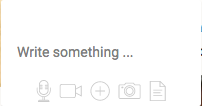 Add something, then hit outside of the rectangle to paste it to the canvas. Continue with the same process to add more elements. If you need to edit any of the elements click on the red pencil icon on the right corner. To delete, click next to this icon, the trash can.
Add something, then hit outside of the rectangle to paste it to the canvas. Continue with the same process to add more elements. If you need to edit any of the elements click on the red pencil icon on the right corner. To delete, click next to this icon, the trash can.Easy as it is!
Now let's share it.
Click on Share on the top right corner. Set People & Privacy to "can write" so the students can collaborate and edit the Padlet. Set to "can read" if you only intend to show a presentation that cannot be modified.
Click on Share/Export/Embed and choose Email to send your students the link. If you set it to "can read" they will be able to add elements. You can also copy the link and paste it on your blog.
Enjoy!



